Unlock Device - Windows Mobile Device Center Getting Erros
i will show you exactly what you need to do to when you get a message to unlock your mobile device when you get this error message on your windows mobile center [1564], Last Updated: Sat May 18, 2024
gare
Sun Jun 05, 2011
4 Comments
965 Visits
i just started using my cell phone to connect to my computer, but today when i tried to sync my computer with my mobile phone, it got an error message that says:
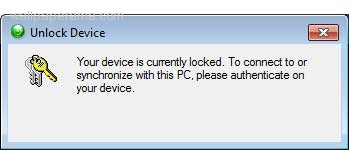
you device is currently locked. to connect to or synchronize with this PC, please authenticate on your device.
ok, so this is how you fix it.
if you look at your mobile device when you get this error you might have a message that says:
please enter your credentials to begin desktop synchronization
enter a number: for example: 1234 then click on 'unlock' on your device. then you will start to see your computer start to install some drivers. once its done, you should be able to browse to your files in your cellphone
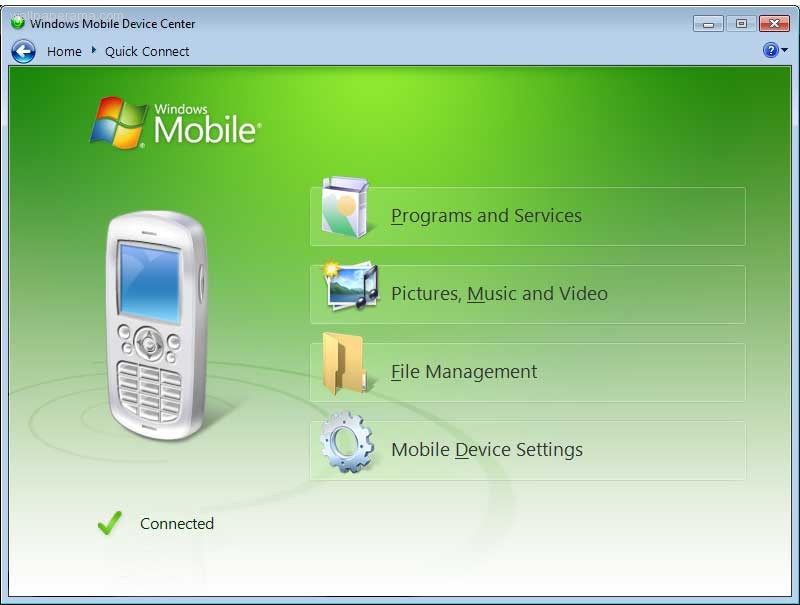
i would like to write more tutorials like this one. but can you please tell me what kind of phone and computer you have so i can write for those computers.
for example, mine is:
cellphone: sumsung blackjack
computer: hp pavilion
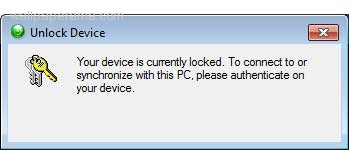
you device is currently locked. to connect to or synchronize with this PC, please authenticate on your device.
ok, so this is how you fix it.
if you look at your mobile device when you get this error you might have a message that says:
please enter your credentials to begin desktop synchronization
enter a number: for example: 1234 then click on 'unlock' on your device. then you will start to see your computer start to install some drivers. once its done, you should be able to browse to your files in your cellphone
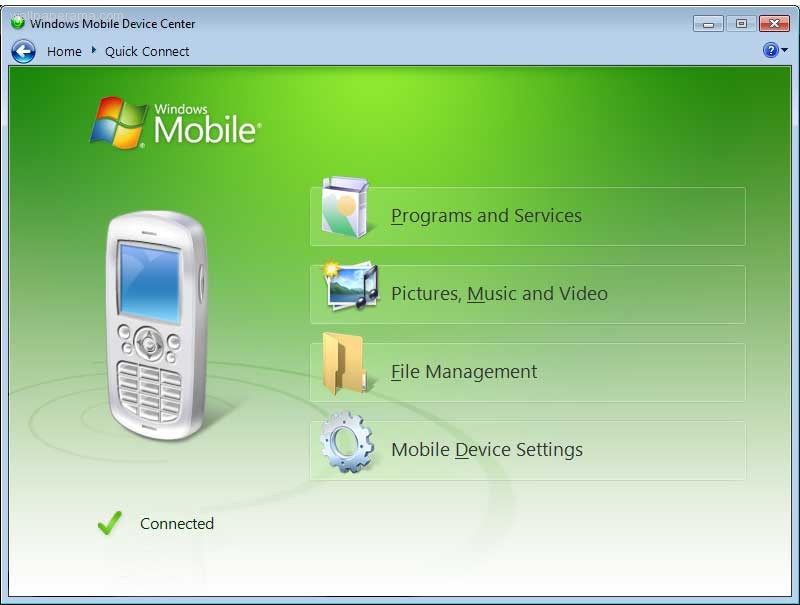
i would like to write more tutorials like this one. but can you please tell me what kind of phone and computer you have so i can write for those computers.
for example, mine is:
cellphone: sumsung blackjack
computer: hp pavilion
AP
Mon May 13, 2013
Ng
Thu Jan 19, 2012
my device motorola Q9 is locked.when i connect to PC appear : please enter your credentials to begin desktop synchronization advice.
Ryan
Tue Jun 28, 2011
IM using Vodafone v1230 also known as ZTE E810 and packard bell dot- notebook
Ade
Wed Aug 15, 2012
Thank you! Worked for my LG Expo
my problem personal pin no remember.how possibile open unlock my phone
https://www.wallpaperama.com/forums/_zexlmr.html