Transfer All Your Contacts Windows To Android Phone
this tutorial will show you step by how to transfer impor and export all your contacts from windows computer or windows mobile phone to your google android phone [1569], Last Updated: Sat May 18, 2024
mel
Thu Jun 30, 2011
2 Comments
2675 Visits
ok, i just upgraaded my phone from samsung windows blackjack 3g to a new samsung infuse 4g. and i need to know how to export and import all my contact from my windows mobile phone to my new google android phone. so this is how i did it, i will show you step by step with images and pictures to show you how its done:
what we need to do is to export the contacts from outlook to your gmail account
1. sync your old mobile device to your desktop/laptop computer which as outlook and activesync. then syncronize your device - be sure you have syncronized your contacts astleast:
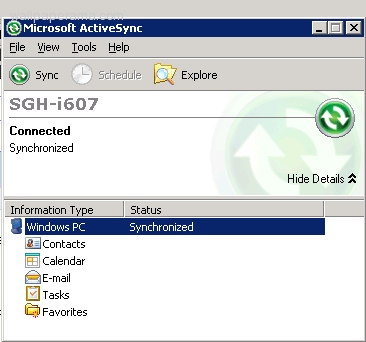
2. now open your outlook and go to file > Import and Export:

a new windwow will open, in the import and export wizard, select 'Export to a file' and click next
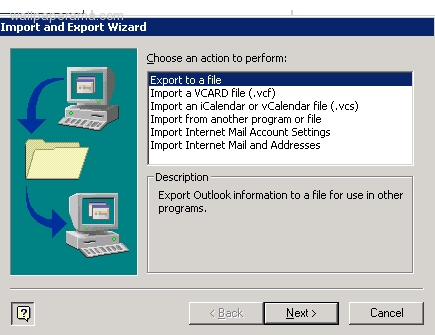
in the export to file, select 'Tab Separated Values (windows) and click next
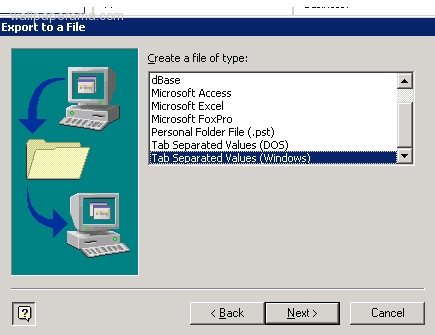
in the export to a file window, select the 'Contacts' folder and click next
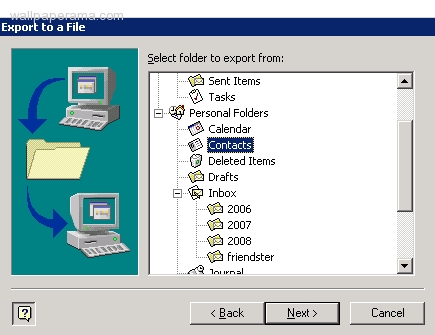
now we provide the path where you want to save the file in your computer. so navigate to the location where you want to save the file. TIP: select the desktop to make it easy for you to find it. we will need this file in the next steps
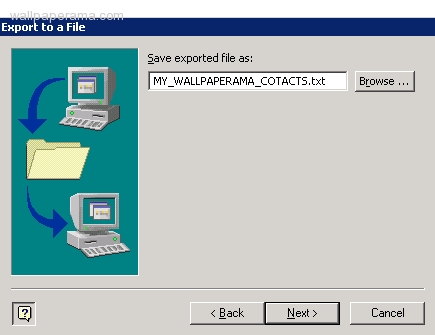
next you will be prompted:
the following actions will be performed:
Export 'Contacts' from folder: Contacts
Click Finish button
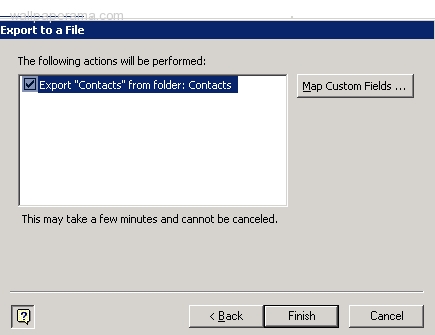
as soon as you click finish, you should start to see windows create your file
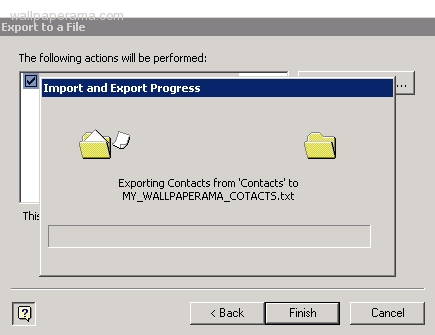
OK, we are done with windows
now, login to your google account: http://google.com/contacts
the current version of google contacts, you will find a link on the top right that says 'Import' click on Import and you will see a file field for you to upload your contacts. use the file we just created on the steps above and uploaded to your google account
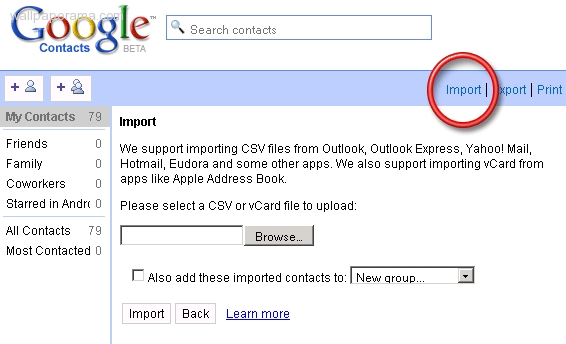
now look at your phone and you will see all of your contacts are on your phone. nice.
note: you must enable Auto-sync in your phone. to enable auto-sync, go to the contacts app, then go to the accounts
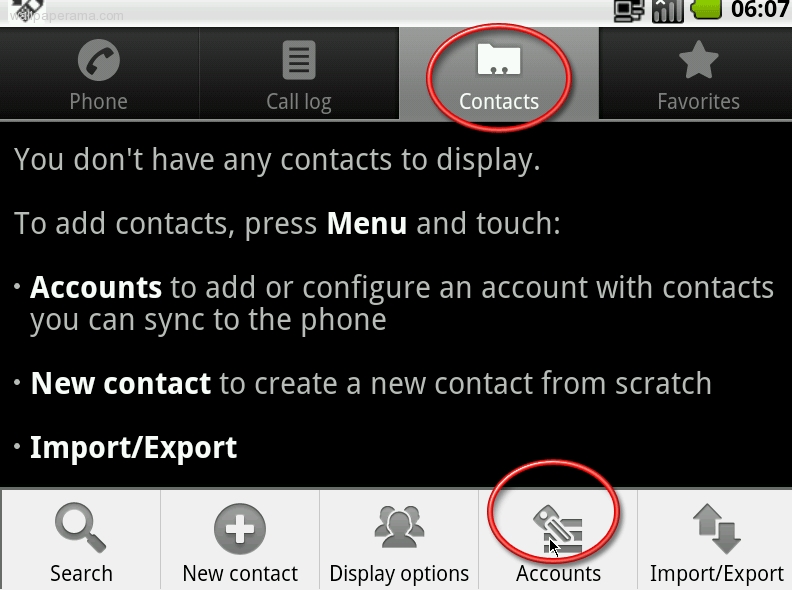
if you haven't done so already, be sure to add your google account here:
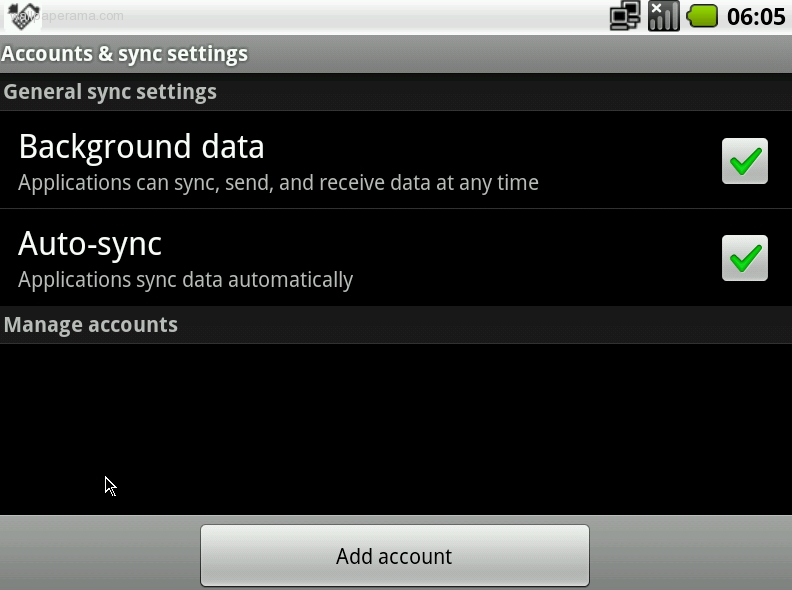
hope that helps
what we need to do is to export the contacts from outlook to your gmail account
1. sync your old mobile device to your desktop/laptop computer which as outlook and activesync. then syncronize your device - be sure you have syncronized your contacts astleast:
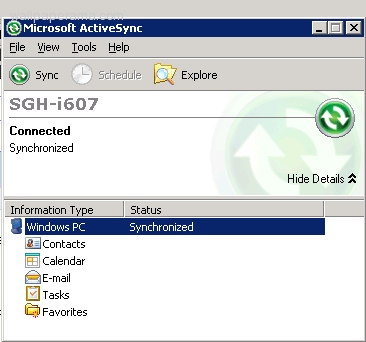
2. now open your outlook and go to file > Import and Export:

a new windwow will open, in the import and export wizard, select 'Export to a file' and click next
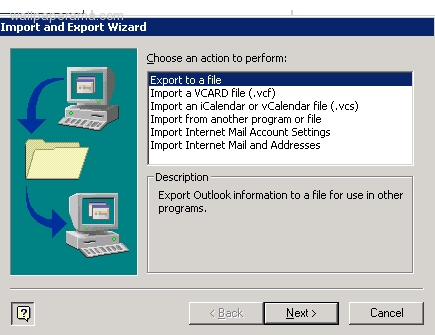
in the export to file, select 'Tab Separated Values (windows) and click next
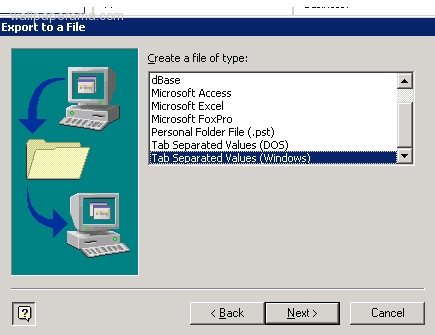
in the export to a file window, select the 'Contacts' folder and click next
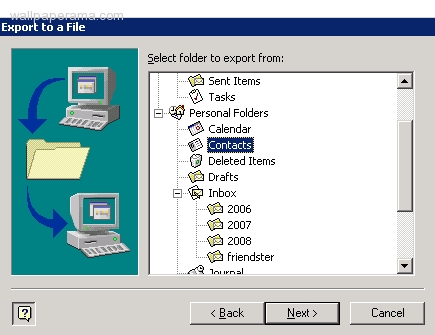
now we provide the path where you want to save the file in your computer. so navigate to the location where you want to save the file. TIP: select the desktop to make it easy for you to find it. we will need this file in the next steps
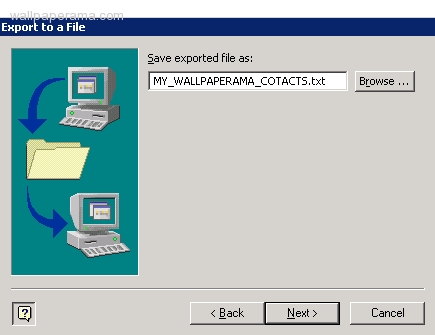
next you will be prompted:
the following actions will be performed:
Export 'Contacts' from folder: Contacts
Click Finish button
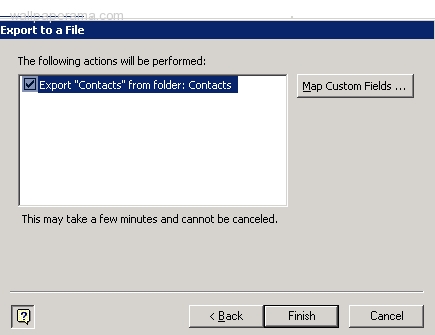
as soon as you click finish, you should start to see windows create your file
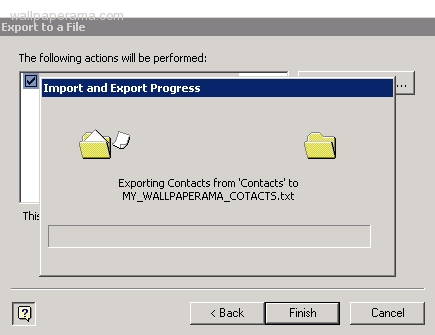
OK, we are done with windows
now, login to your google account: http://google.com/contacts
the current version of google contacts, you will find a link on the top right that says 'Import' click on Import and you will see a file field for you to upload your contacts. use the file we just created on the steps above and uploaded to your google account
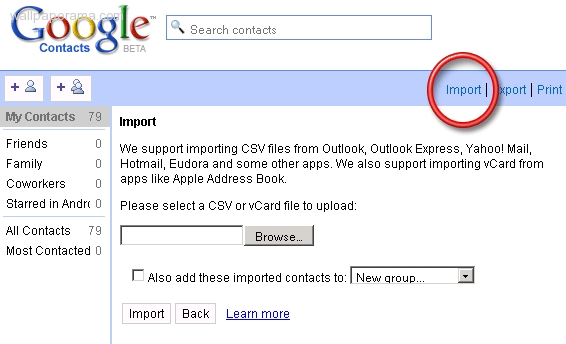
now look at your phone and you will see all of your contacts are on your phone. nice.
note: you must enable Auto-sync in your phone. to enable auto-sync, go to the contacts app, then go to the accounts
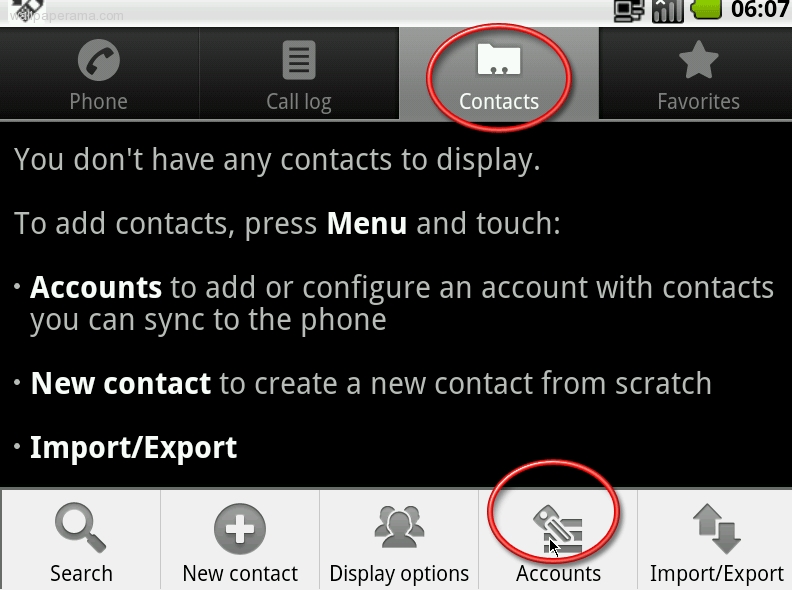
if you haven't done so already, be sure to add your google account here:
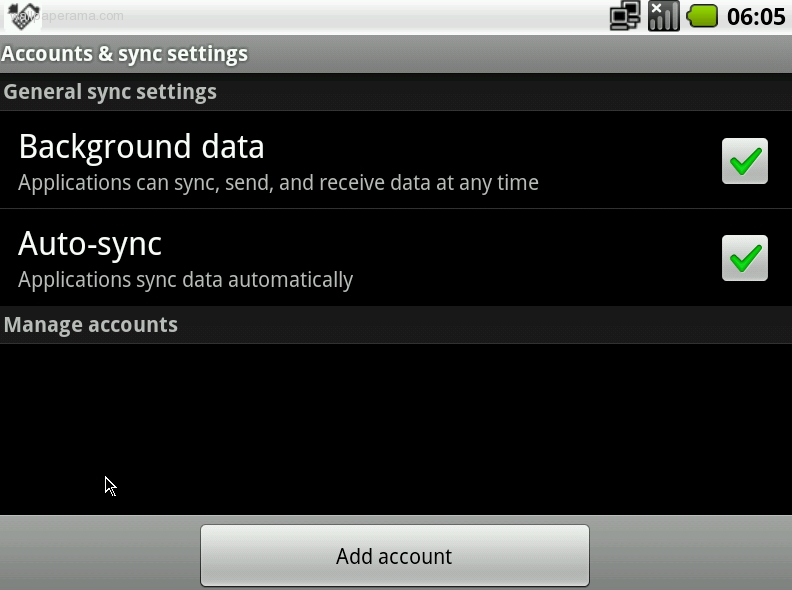
hope that helps
Satish
Wed Mar 28, 2012
Thank you so much; it was a great help.....
mike
Tue Mar 20, 2012
great tip thnks
Related Content
- Tutorial With Pictures How To Create Android App For Mobile Phones
- Get The Latest Samsung Mobile Phone Wallpaper Background
- Directory Location Of Samsung Mobile Phone Ringtone Storage
- Android Wifi Message: Obtaining Ip Address From ....
- Fix Android Error - Invalid Command-line Parameter: Files
- Android Development Tools Requires Plug-in 3.5.0 Or Later Version