How To Record Mp3 Audio From Internet Streaming
hi guys, today i want to show you how you can create mp3 from recording directly from streaming on the internet and create mp3 file so you can listen on your ipod if you wanted to. [1559], Last Updated: Sat May 18, 2024
dil52
Sun Apr 17, 2011
1 Comments
1229 Visits
hi guys, today i want to show you how you can create mp3 from recording directly from streaming on the internet and create mp3 file so you can listen on your ipod if you wanted to. this is how i do it.
1. first you are going to need the right software. this is what i will use:
* windows XP
* MUSICMATCH Jukebox Version 7 (they dont make musicmatch jukebox anymore, so you will have to find it somewhere)
2. if you dont have musicmatch jukebox, use can use similar program, the idea here is for the software to be able to record from mixer. so in my jukebox, i go to Options - Recorder - Source - System Mixer:

3. set the volume on your mixer to normal, like in the middle so the sound quality will be good.
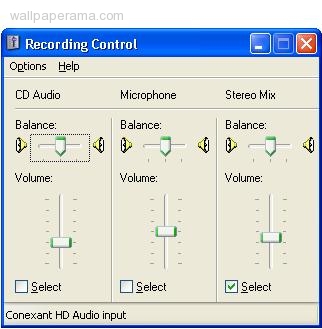
* to start your recording control, open Volume Controls, then go to Options then properties:
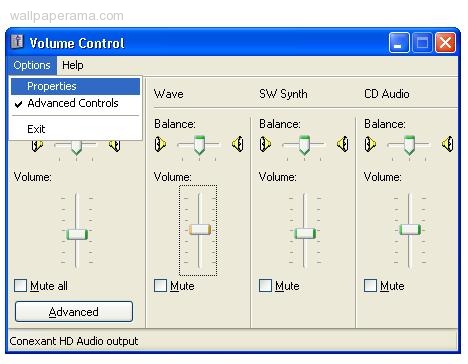
also be sure to set the wave and the volume control to mid level to get the best audio quality
i tried it on windows 7 but windows seven does not allow this function to work.
1. first you are going to need the right software. this is what i will use:
* windows XP
* MUSICMATCH Jukebox Version 7 (they dont make musicmatch jukebox anymore, so you will have to find it somewhere)
2. if you dont have musicmatch jukebox, use can use similar program, the idea here is for the software to be able to record from mixer. so in my jukebox, i go to Options - Recorder - Source - System Mixer:

3. set the volume on your mixer to normal, like in the middle so the sound quality will be good.
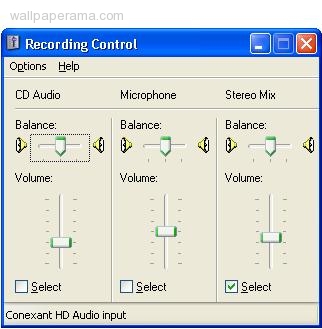
* to start your recording control, open Volume Controls, then go to Options then properties:
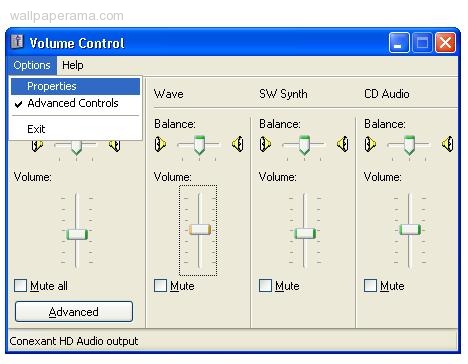
also be sure to set the wave and the volume control to mid level to get the best audio quality
i tried it on windows 7 but windows seven does not allow this function to work.
donny
Sun Apr 16, 2017
hello i have a registered copy that i paid for yrs ago....i had a toshiba xp laptop with musicmatch tat worked fine but now i have a window 10 hp laptop and everything works fine on musicmatch except im missing the D: setting on my recording settings. can u help me ? my email isj a n o @ live dot com thanks donny