How To Make Windows 7 Load Automatically Without Login
today i am going to show you how to configure you windows 7 computer so it will start to load windows automatically without having to login [646], Last Updated: Sat May 18, 2024
mel
Sat Jun 11, 2011
0 Comments
528 Visits
i remember when i had my windows xp computer whenever i would install a fresh install of windows xp it would simply load windows and start i didnt have to enter a username or password, it would just login. although, this is not secured. but there are times when you just want the computer to start anyway, for example if i have a web http server application. today i am going to show you how to configure you windows 7 computer so it will start to load windows automatically without having to login.
its very easy, 1st is start the run prompt and enter this CONTROL USERPASSWORDS2
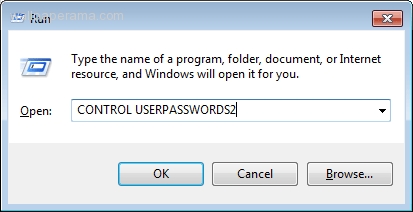
after you send this command, you will see the users account window will appear.
now uncheck where it says:
[ ] Users must enter a user name and password to use this computer
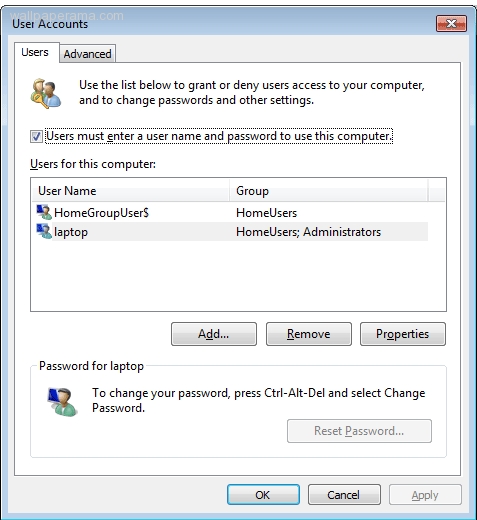
Now enter the default user you want the computer to login at startup and click ok
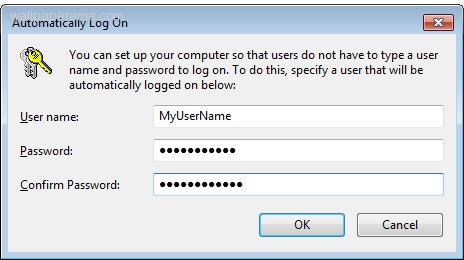
now you can restart your computer and see it work. hope this helps!!
DONE
its very easy, 1st is start the run prompt and enter this CONTROL USERPASSWORDS2
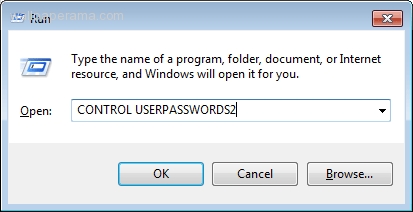
after you send this command, you will see the users account window will appear.
now uncheck where it says:
[ ] Users must enter a user name and password to use this computer
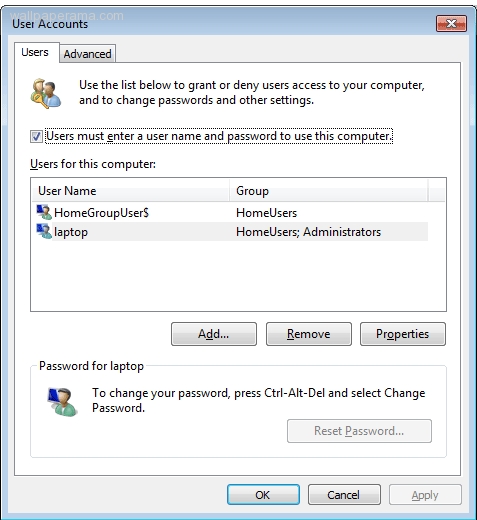
Now enter the default user you want the computer to login at startup and click ok
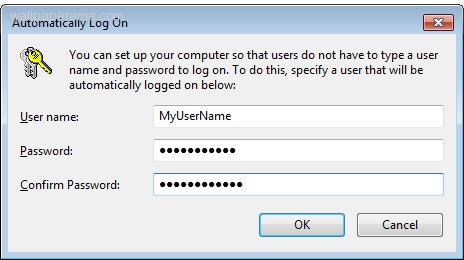
now you can restart your computer and see it work. hope this helps!!
DONE