How Do I Open A .rar File With A Rar Extension In My Windows PC?
This Page Contains information about How Do I Open A .rar File With A Rar Extension In My Windows PC? By wallpaperama in category Tutorial And Guides with 0 Replies. [1489], Last Updated: Sat May 18, 2024
wallpaperama
Thu Jan 29, 2009
0 Comments
351 Visits
have you ever downloaded a software from the web and when the file has finally completed downloading, you look at the file and it has a .rar extension.

so when you try to open the file, the system asks you which program you wan to use to open it.
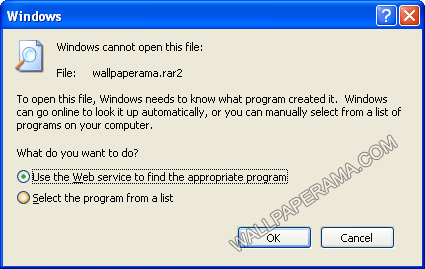
but no matter whichever program you try it doesnt work, i even tried winzip but that dont work. so whats the solution? the answer to your prayers is winrar
WinRAR is a powerful archive manager. It can backup your data and reduce the size of email attachments, decompress RAR, ZIP and other files downloaded from Internet and create new archives in RAR and ZIP file format. You can try WinRAR before buy, its trial version is available in downloads section at http://www.rarlab.com/
after you install it, you will see their icon that looks like three books. so now i can extract the compacted files with their wizard interface

hope that helps - please give me any comments your strangers!