How to Disable 'Press F1 To Continue' Error During Boot
this step by step tutorial guide will show how to fix Press F1 To Continue error you get when your computer is booting up. Will show you with pictures how to configure in the BIOS to fix the error message. [402], Last Updated: Sat May 18, 2024
unix
Sun Nov 19, 2006
91 Comments
138843 Visits
Disable Press F1 To Continue
In this simple tutorial, we are going to take you through the steps on how you disable 'Press F1 To Continue' - We are going to cover the follows steps:- Reboot
- Access BIOS
- Change BIOS Settings
- Save BIOS Settings
- Reboot
- Confirm
Causes
The reason why you are getting this fatal error is because you may have a computer with a floppy drive. in the old days, old computers came with floppy drives, these drives usually had the operating system install and the computer would boot from floppy drives.. I still have my 5 floppy drives to boot windows 2000. Anyway, mother boards came installed by default to first boot from floppy drives and then from the hard drive and then from the CD ROM. But computer now boot from the hard drive as the default. So to fix this, just simply go to your BIOS configuration look for in the boot order menu, put the floppy drive as the last, or if your BIOS allows it, remove it from the boot order and you wont have this issue anymore.How many times have you rebooted a server from a remote location, hoping that it will come back online. Its happens to me a lot. I keep on pinging the server hoping so see reply back, but instead, I wait and wait and all I see are reply time outs.
When I ask my remote hands people, I have them connect a KVM to see what the error message is, only for them to tell me the server is at:
Press F1 To Continue, DEL to enter SETUP
Well, next time this happens to you, tell your remote hands people to disable it. How do you disable it? well, I will show you:Help
i want to help as much people as I can, can you please tell me what kind of machine you are using when you got this error... please.
Manufacturer: (example, HP)
Model (DL360)
Type: (server or pc)
Any other information others can find useful.
Thanks
Trouble Shoot Press F1 To Continue
zakirh2
Sun Nov 27, 2011
Leo
Tue Oct 10, 2017
sir please help me how to fix please enter setup to recover BIOS setting please F1 to Run SETUP, i change the battery cmos then i reboot its ok but when shutting down and power again still the same problem ENTER SETUP TO RECOVER BIOS PLEASE TO RUN SETUP... please help me thanks
suraj
Mon Apr 30, 2012
hi thanks dude..!!
its works
i have a problem i could not have display on my monitor. only one dot like " - " blink on screen what can i do.
my laptop is asus i3 and i inslalled win 7 on my pc.
PREM
Sat Dec 15, 2012
First one check directly bios. Run up and down arrows 5 minutes. save bias setting default. Restart the system. Same problem issued? Check your Hard disk.(hdd is temp memory only accepted) So you change hdd.
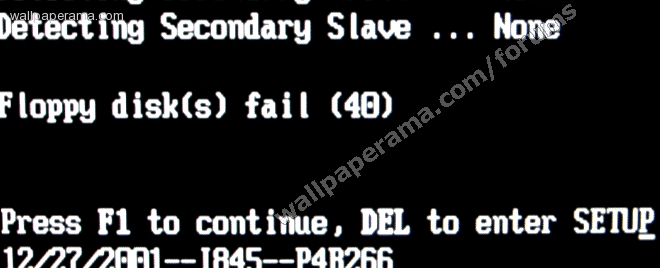
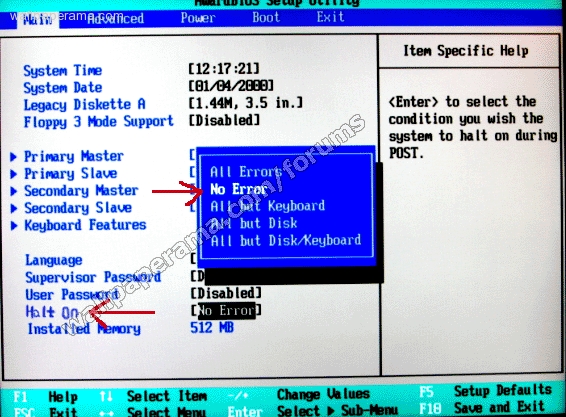
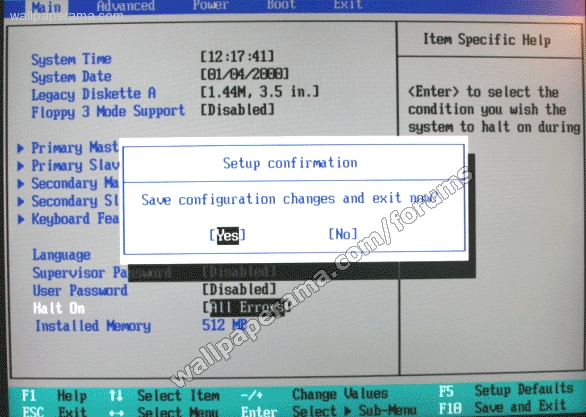
https://www.wallpaperama.com/forums/how-to-disable-press-f1-to-continue-when-booting-make-change-bios-boot-t482.html