How To Enable Ilo Functionality In Hp Compac Dl380 Server
This Page Contains information about How To Enable Ilo Functionality In Hp Compac Dl380 Server By wallpaperama in category Tutorial And Guides with 2 Replies. [1526], Last Updated: Sat May 18, 2024
wallpaperama
Thu Apr 16, 2009
2 Comments
15216 Visits
so i bought a server from ebay and it came with ilo, but when i booted the server i kept getting this message while bios:
Integrated Lights-Out is disabled. use the ILO Security Override Switch or the ROM-Based Setup Utility to enable ILO functionality
so if you want to reset the ilo password, this is how you do it
open the server case, remove the power,,
then look for jumper switch. im using an hp compac dl380, its a switch with 5 jumpers, as you can see from my picture, the location of the jumpers is next tot he cpu and in between the array cards. so you can find it there. it was hard trying to find where the ilo security overide was, but fianlly if was able to find it.
it will be the first one. so put it on the on possition. then boot up the sever
this will you will see a message:
ILO Security override switch is set. ILO security is disabled!
Integrated Lights-Out is disabled. use the ILO Security Override Switch or the ROM-Based Setup Utility to enable ILO funcionality
Intergared Lights-out press [f8] to configure
so hit f8 and it will take you to the ILO utility user your arrows to go to confure and you can enable it from there
Integrated Lights-Out is disabled. use the ILO Security Override Switch or the ROM-Based Setup Utility to enable ILO functionality
so if you want to reset the ilo password, this is how you do it
open the server case, remove the power,,
then look for jumper switch. im using an hp compac dl380, its a switch with 5 jumpers, as you can see from my picture, the location of the jumpers is next tot he cpu and in between the array cards. so you can find it there. it was hard trying to find where the ilo security overide was, but fianlly if was able to find it.
it will be the first one. so put it on the on possition. then boot up the sever
this will you will see a message:
ILO Security override switch is set. ILO security is disabled!
Integrated Lights-Out is disabled. use the ILO Security Override Switch or the ROM-Based Setup Utility to enable ILO funcionality
Intergared Lights-out press [f8] to configure
so hit f8 and it will take you to the ILO utility user your arrows to go to confure and you can enable it from there
julis
Fri Apr 17, 2009
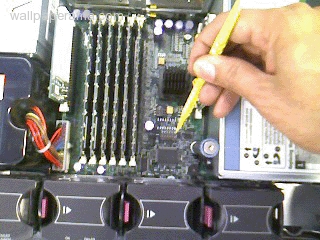
open the server case,
then look for jumper switch. im using an hp compac dl380, its a switch with 5 jumpers, it will be the first one. so put it on the on possition. then boot up the sever
this will you will see a message:
ILO Security override switch is set. ILO security is disabled!
Integrated Lights-Out is disabled. use the ILO Security Override Switch or the ROM-Based Setup Utility to enable ILO funcionality
Intergared Lights-out press [f8] to configure
so hit f8 and it will take you to the ILO utility user your arrows to go to confure and you can enable it from there