Tutorial On How To Install Open Solaris On Your Computer
This Page Contains information about Tutorial On How To Install Open Solaris On Your Computer By wallpaperama in category Tutorial And Guides with 4 Replies. [1445], Last Updated: Sat May 18, 2024
wallpaperama
Tue Aug 12, 2008
4 Comments
3311 Visits
this tutorial will show you step by step how to do the installation of open solaris. sun has made installing open solaris very easy.
1. download a copy of open solaris at www.sun.com - the current version is OS2008
2. once you download it, download and install virtual box from www.sun.com if you want to install it on your current pc. this is the easy way to do the installation
3. so now i just downloaded the OS and virtubalbox, now i will start from the .iso image i downloaded. and the first screen shot will look like the picture below:
4. select OpenSolaris 2008.05 from the list menu
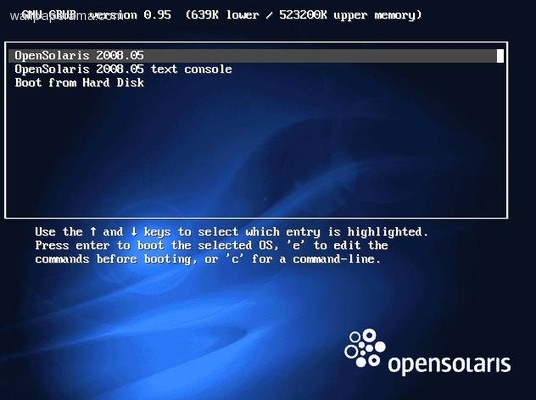
5. select your keyboard layout, i will select 41 for US-English:
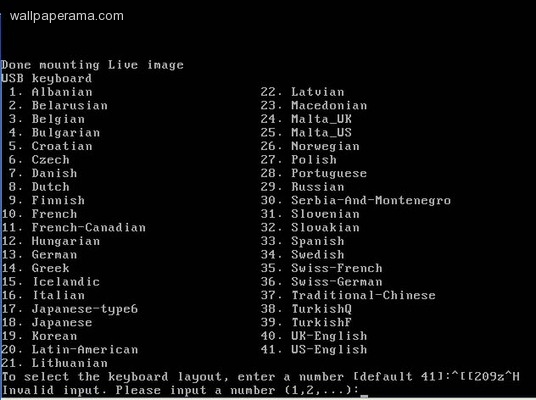
6. now select your desktop language, i will select english for me
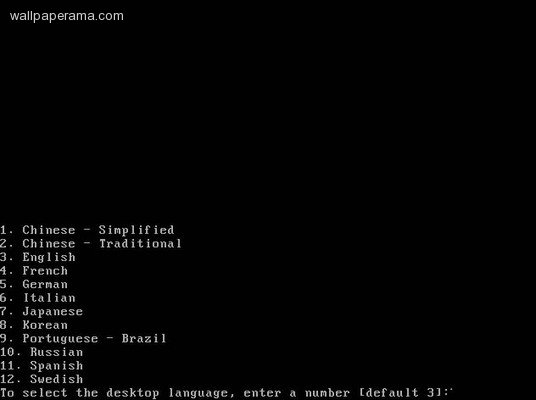
7. after that, you will see the solaris desktop will start to load and click on close to accept lincense.
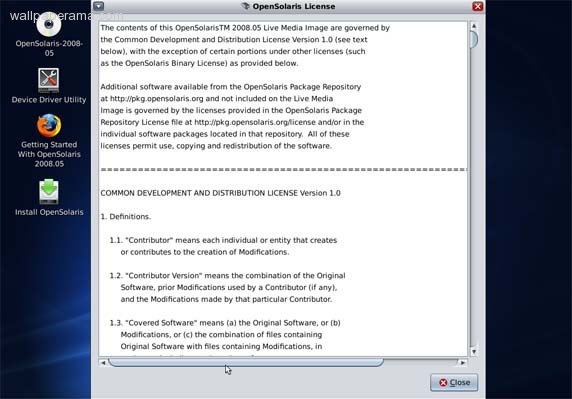
8. now click on the Install OpenSolaris icon on the desktop to start the installation

9. click to here continue installing opensolaris
1. download a copy of open solaris at www.sun.com - the current version is OS2008
2. once you download it, download and install virtual box from www.sun.com if you want to install it on your current pc. this is the easy way to do the installation
3. so now i just downloaded the OS and virtubalbox, now i will start from the .iso image i downloaded. and the first screen shot will look like the picture below:
4. select OpenSolaris 2008.05 from the list menu
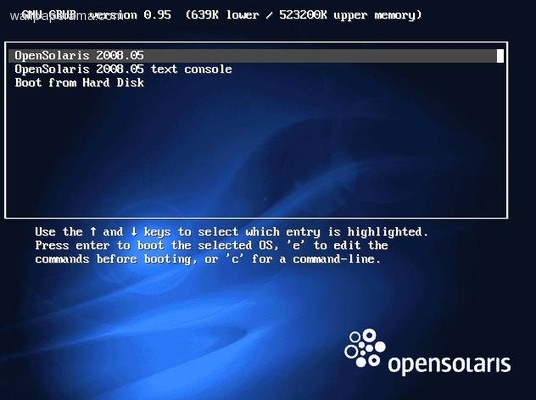
5. select your keyboard layout, i will select 41 for US-English:
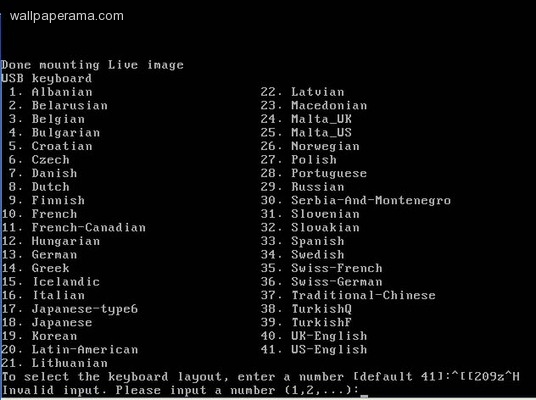
6. now select your desktop language, i will select english for me
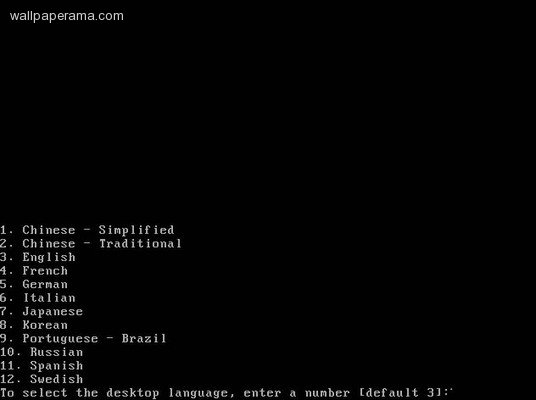
7. after that, you will see the solaris desktop will start to load and click on close to accept lincense.
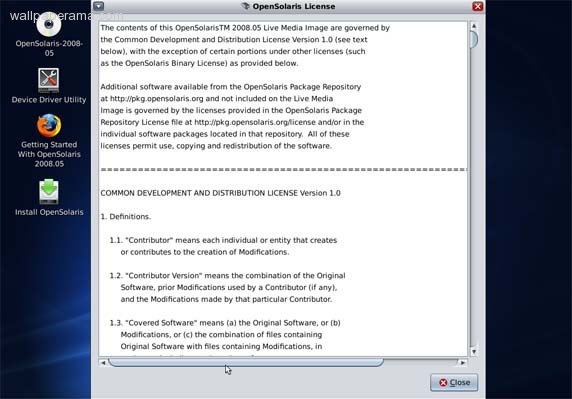
8. now click on the Install OpenSolaris icon on the desktop to start the installation
9. click to here continue installing opensolaris
shiva
Thu Nov 26, 2009
utkarsh
Sat Jul 10, 2010
hi team,
I am installing OpenSolaris version 2009 and when I place in disk in the system it boots upto step 6 after that it is asking me to enter my user name "PLEASE ENTER YOUR USERNAME" and "PASSWORD" this is the point where I am struck as I am not been disclosed my username & password in advance nor I have set any username and password. If anyone knows what needs to be done for this step please suggest so that I can proceed ahead and install OpenSolaris.
thanks in advance. help is sincerely appreciated
Noverism
Tue Sep 15, 2009
i installed opensolaris on my computer wth the help of the tutorial which is mentioned here : techarena.in/guide/9340-how-install this guide is more easy with screenshots for every step... hope this helps you...
krish
Fri Apr 24, 2009
hi, i recently received the opensolaris cd from sun. i am runinng a xp 32 bit laptop and want to install opensolaris 2008.11 which i received.
during the installation, i was able to get till step 6 of your tutorial. which is select the desktop language. after that my laptop again restart and show the step 4 again. there were no step 7 or i do not get solaris desktop screen.
any help is sincerely appreciated.
https://www.wallpaperama.com/forums/how-to-install-open-solaris-on-your-computer-t6268.html
during the installation, i was able to get till step 6 of your tutorial. which is select the desktop language. after that my laptop again restart and show the step 4 again. there were no step 7 or i do not get solaris desktop screen.
any help is sincerely appreciated.
https://www.wallpaperama.com/forums/how-to-install-open-solaris-on-your-computer-t6268.html
i feel that its better to shift to windows operating system but when i tried to change my os its showing that the is no autorun program to install that operating system wt should i do