How To Open .bin .cue .sfv File From A Torrent Program?
This Page Contains information about How To Open .bin .cue .sfv File From A Torrent Program? By jilbert in category Tutorial And Guides with 0 Replies. [1493], Last Updated: Sat May 18, 2024
jilbert
Thu Feb 05, 2009
0 Comments
6564 Visits
the other day i went crazy trying to open a file i downloaded with torrents.
it had only like three files:
cfe-cdf5e.bin
cfe-cdf5e.cue
cfe-cdf5e.sfv
so when i tried to open them i got this prompt:
Windows Cannot open this file:
File: cfe-cdf5e.sfv
to open this file, windows needs to know what program created it. windows cna go online to look it up automatically, or you can manually select from a list of programs on your computer
what do you wan to do?
(o) Use the Web servicer to find the appropiate program
(o) Select the program from a list
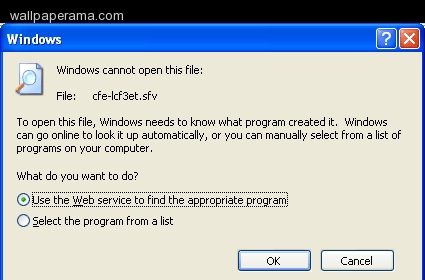
so if you want to know how you can run these files and do the installation there are many programs which use these file extensions. some i know of are nero burning software and poweriso
i will be using poweriso which you can download for free for your windows, you can download from this site: http://www.poweriso.com/download.htm
once you have download the program, install it., during the installation, make sure you select .bin and .cue - i just selected all of them to be on the safe side
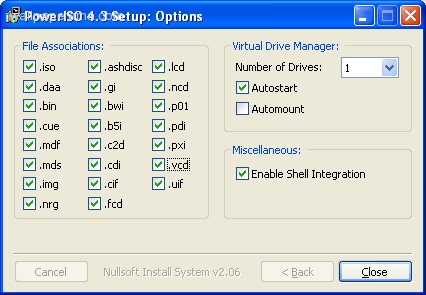
now after you complete the installation, you will need to reboot
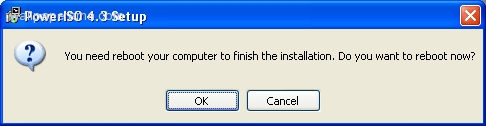
ok, once you have reboot, you will see a yellow disc icon on your quicklinks, now go to where you have the files with extensions .bin and .cue and you will see the little yellow disk icon on them, so double click and the files will open with poweriso, you will be able to see the files that contain the .bin so you can unpack them from the iso and run your setup.exe
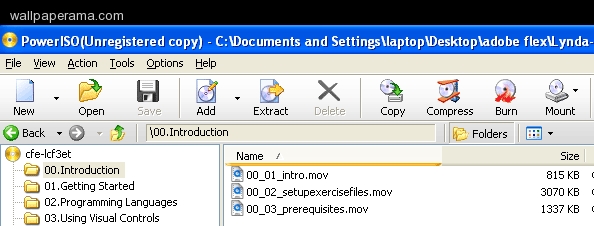
or you can extrac or burn the files into a cd or on your hard drive
hope that helps
it had only like three files:
cfe-cdf5e.bin
cfe-cdf5e.cue
cfe-cdf5e.sfv
so when i tried to open them i got this prompt:
Windows Cannot open this file:
File: cfe-cdf5e.sfv
to open this file, windows needs to know what program created it. windows cna go online to look it up automatically, or you can manually select from a list of programs on your computer
what do you wan to do?
(o) Use the Web servicer to find the appropiate program
(o) Select the program from a list
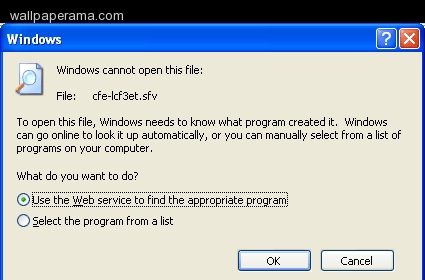
so if you want to know how you can run these files and do the installation there are many programs which use these file extensions. some i know of are nero burning software and poweriso
i will be using poweriso which you can download for free for your windows, you can download from this site: http://www.poweriso.com/download.htm
once you have download the program, install it., during the installation, make sure you select .bin and .cue - i just selected all of them to be on the safe side
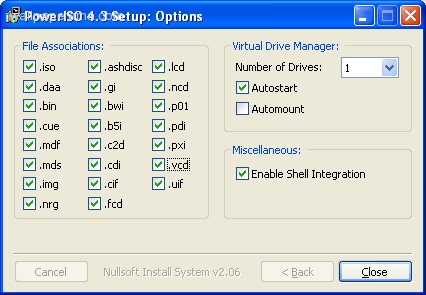
now after you complete the installation, you will need to reboot
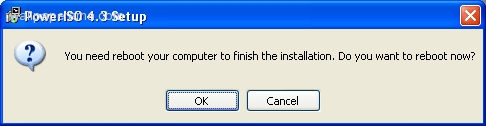
ok, once you have reboot, you will see a yellow disc icon on your quicklinks, now go to where you have the files with extensions .bin and .cue and you will see the little yellow disk icon on them, so double click and the files will open with poweriso, you will be able to see the files that contain the .bin so you can unpack them from the iso and run your setup.exe
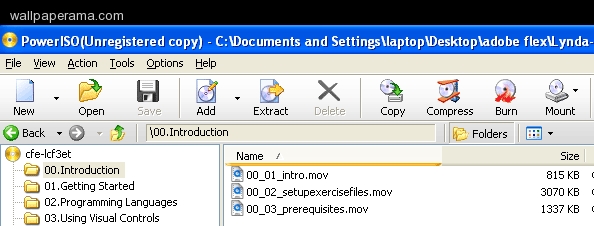
or you can extrac or burn the files into a cd or on your hard drive
hope that helps