Php - Simple Sampe Hello World Script Example For Beginners
This Page Contains information about Php - Simple Sampe Hello World Script Example For Beginners By stalionboy in category Tutorial And Guides with 0 Replies. [1402], Last Updated: Sat May 18, 2024
stalionboy
Tue Jul 25, 2006
0 Comments
2554 Visits
In this tutorial I will show you how to start writing your first PHP script.
First, its important that you have php. If you don't have php, we recommend you buy a php plan from our friends at www.webune.com they have great PHP hosting plans for your domain name or website.
Ok, that's all you need - PHP hosting. Once you know you have php, you can continue, otherwise, if you don't, this script will not work unless the script is parsed by PHP engine.
Step 1: Open your your favorite text editor. I will be using Microsoft Window's Notepad in my examples. But you can use any ascii text editor. Don't use text editors like Wordpad or Word.
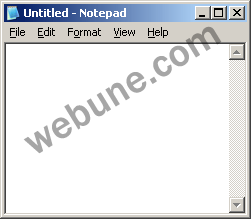
Step 2: Copy and paste the following code into the blank text editor:
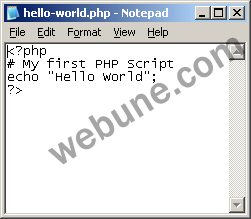
WHAT DO THESE LINE MEAN:
LINE 1: <?php - This tells your Apache Server that you are starting a PHP script.
LINE 2: # my first phpe script - Whenever a line start with a #, it tells the server to ingore this command because is a comment. Comments are very important when creating scripts.
LINE 3: echo "Hello World!" - The echo tells your server to display Hello World! into your browser.
LINE 4: ?> - You must close your <?PHP tag. Just like HTML tags, you must close all your PHP tags.
Step 3: Save the file as "hello-world.php" (include the quotes if you are using Notepad)
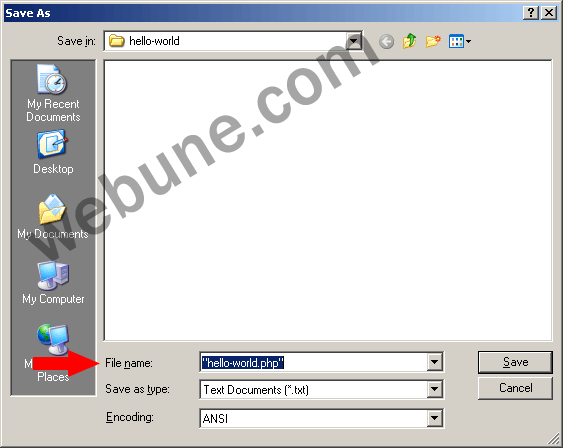
Step 4: Upload hello-world.php file to your website.
[This post sponsered by www.webune.com]
[url=http://www.webune.com]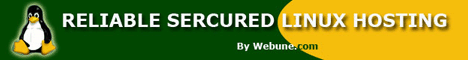 [/url]
[/url]
Step 5: Open the file with your browser from your website.
SEE DEMO: http://www.webune.com/tutorials/hello-world/hello-world.php
Step 6: Done. You have now created your first PHP script
NEXT: The next tutorial will show you how to integrate the PHP script into and HTML document page.
First, its important that you have php. If you don't have php, we recommend you buy a php plan from our friends at www.webune.com they have great PHP hosting plans for your domain name or website.
Ok, that's all you need - PHP hosting. Once you know you have php, you can continue, otherwise, if you don't, this script will not work unless the script is parsed by PHP engine.
Step 1: Open your your favorite text editor. I will be using Microsoft Window's Notepad in my examples. But you can use any ascii text editor. Don't use text editors like Wordpad or Word.
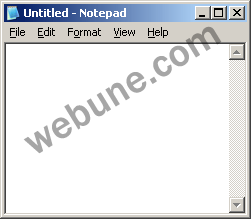
Step 2: Copy and paste the following code into the blank text editor:
CODE:
<?php
# my first php script
echo "Hello World!";
?>
# my first php script
echo "Hello World!";
?>
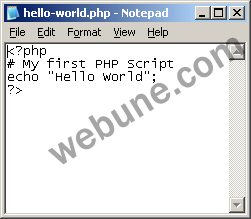
WHAT DO THESE LINE MEAN:
LINE 1: <?php - This tells your Apache Server that you are starting a PHP script.
LINE 2: # my first phpe script - Whenever a line start with a #, it tells the server to ingore this command because is a comment. Comments are very important when creating scripts.
LINE 3: echo "Hello World!" - The echo tells your server to display Hello World! into your browser.
LINE 4: ?> - You must close your <?PHP tag. Just like HTML tags, you must close all your PHP tags.
Step 3: Save the file as "hello-world.php" (include the quotes if you are using Notepad)
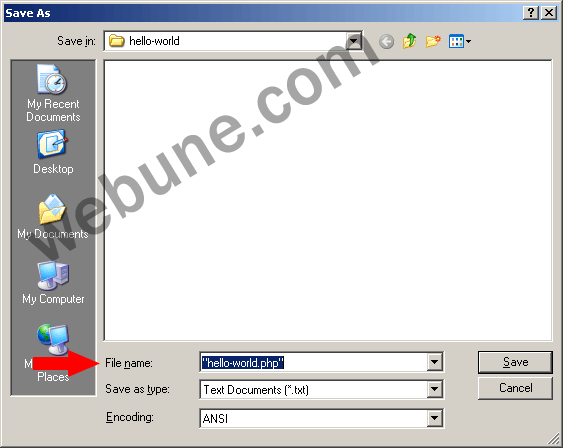
Step 4: Upload hello-world.php file to your website.
[This post sponsered by www.webune.com]
[url=http://www.webune.com]
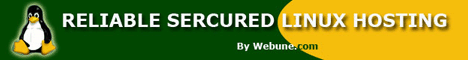 [/url]
[/url]Step 5: Open the file with your browser from your website.
SEE DEMO: http://www.webune.com/tutorials/hello-world/hello-world.php
Step 6: Done. You have now created your first PHP script
NEXT: The next tutorial will show you how to integrate the PHP script into and HTML document page.