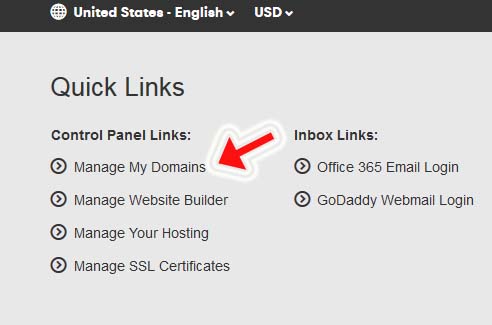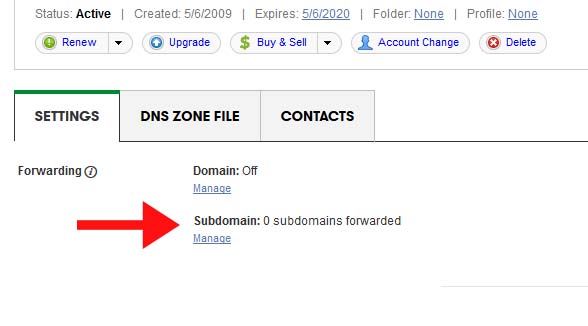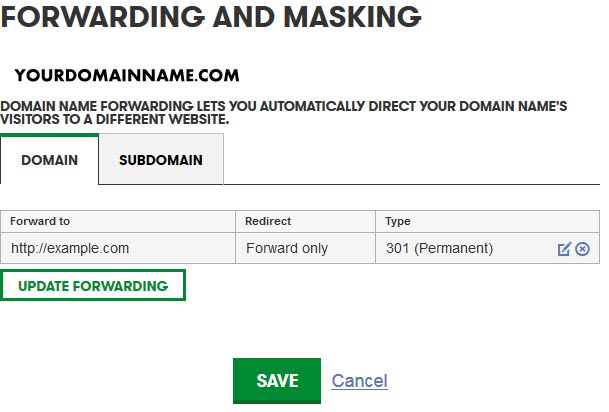Fix Godaddy: This Website Is Temporarily Unavailable, Please Try Again Later.
this topic is about an error i was getting on my domain name which i have with godaddy that said This website is temporarily unavailable, please try again later. this is what the problem is and i will explain how you can fix it or resolve [8901], Last Updated: Sat May 18, 2024
webue
Wed Dec 31, 1969
13 Comments
20715 Visits
Website Unavailable Error
We wrote this post for the purpose of fixing a common error with Godaddy. If you are interested in fixing this error, you must read and follow these instructions we have created. If you fail to follow these steps, you will not be able to resolve 'This Website Is Temporarily Unavailable' error. Last week we received a support request involving a customer which complaint about getting an error after they made some changes to their website. We were advised by the customer that she made the changes because while she was on her Google Webmaster's account, google recommend her to setup a 301 redirect on her pages to resolve some 404 errors and duplicate pages on her blog website.How To Fix
Don't worry, what you did is not uncommon. Many webmaster have done it in the past. Getting support from Goddady can be hard sometimes. Although Godaddy is not the same company it once was, their support is still OK, not great, but OK. To fix it all you have to do is follow the next instructions.Next time, Don't panic! We got you covered.
Everything is ok. If you are reading this post is probably because you have a website and now you are seeing this error come up that says:
Why you Get This Error?
This website is temporarily unavailable, please try again later.
so what happened? while you were in Godaddy's domain control panel, you probably set you domain name for Forwarding...
According to Godaddy.. Forwarding lets you send your domain’s visitors to another website.
you did not forward your domain correctly. to fix it, check your forwarding settings, if they look ok, i hate to tell you this, but is not ok, you can delete it and have your website working again.
NOTE: be sure your dns settings are correct. by that i mean, that you IP Address is correct and not set to godaddy's forwarding ip address (184.168.221.5)
but if you see the error you made, just fix it.
another test you can do is ping your website, when you ping it, it will probably point to this Ip Address: 184.168.221.5
the ip address of 184.168.221.5 is godaddy's forwarding ip address, that's why you are getting that error message. don't believe me. try it
go to http://184.168.221.5
UPDATE: I want to give you my scinario..
* i had a website which i buy the domain name form Godaddy.
* I have Godaddy Premium DNS and i made the changes in their DNS control panel.
* The website was hosting in another server
So, the problem with me was that the domain i have with Godaddy, it was not hosting on a Godaddy server, it was on another server. and that was my problem. IF YOU ARE HAVING THIS PROBLEM. MAYBE, YOU PROBLEM IS THAT YOU ARE NOT HOSTING YOUR WEBSITE ON A GODADDY SERVER.
If you are new to DNS, you are probably asking yourself, what do i mean by 'Hosting on another server'.. well, you see, Goaddy, besides selling domains, they sell web hosting for your domain, and if your domain name is not hosted by Godaddy, then domain forwarding is not going to work. There is a way to check this.
step 1. go to https://who.godaddy.com/
step 2. Enter your domain name and search
step 3. in the results, there is a section called 'Name Server', if it doesn't have DOMAINCONTROL.COM, then your domain name is not being hosted by Godaddy and that is your problem. well, atleast, that was my problem.
hope this helps
NOTE: It can take from 24 to 48 hours for the domain changes to replicate to all DNS servers around the world. so you will have to wait a while before you can see the changes. After I deleted my forwarding, it took about 10 minutes until i could see my website, but just be aware that it could take up to 48hrs.. if after 48hrs you still getting this error message after you deleted forwarding, i would open a ticket with godaddy. maybe they can help you. but i would recommend that you double check and triple check if possible to make sure you deleted correctly.
Resources: http://support.godaddy.com/help/article/422/forwarding-or-masking-your-domain-name
IF you are still having issues, I can help you. leave me your comments, I will respond right away.
John
Wed Jan 21, 2015
How to I change it so that it doesn't point to 184.168.221.44 ?? This article didn't help because it only says be sure your dns doesn't point to this ip but doesn't tell you what to do if it does!! Please help me..
webune
Wed Jan 21, 2015
you are going to have to delete your forwarding entries you made for your domain name.
after i deleted my forwarding, it took about 2 hours for my website to come back again.
after i deleted my forwarding, it took about 2 hours for my website to come back again.
Ashish
Tue Mar 22, 2016
Hello, I did the same as you said above in the article. I have deleted the forward setting I made but now when I load my page it is showing up with godaddy page with message: "Welcome to mysitename dot com , this webpage is free park,
you have registered your domain etc and ask me to buy hosting again but I have bought it already.
you have registered your domain etc and ask me to buy hosting again but I have bought it already.
simon
Fri Aug 17, 2018
thank you so much problem solved :
Farhad
Thu Jun 04, 2015
It good.But my problem is that
I purchased domain as well as hosting from godady.Even after upload data to hosting server in public_html directory but still I am facing issue that there default page of godady open's on my domain.Please help me by sending email at f a r h a d a r s h a d 2 0 0 0 @ gmail.co
I purchased domain as well as hosting from godady.Even after upload data to hosting server in public_html directory but still I am facing issue that there default page of godady open's on my domain.Please help me by sending email at f a r h a d a r s h a d 2 0 0 0 @ gmail.co
Prosper
Tue Aug 01, 2017