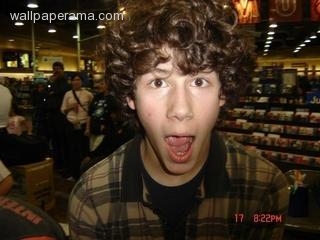How To Show Picture On Mouseover With Jquery Javascript Tutorial
i wrote this tutorial to show you how you can show a picture or an image when you mouseover on an element like a div and it will show you a picture [8902], Last Updated: Sat May 18, 2024
wallpaperama
Wed Dec 31, 1969
1 Comments
1317 Visits
this is an update to my last tutorial about: How To Show Picture On Mouseover With Javascript Tutorial
this time, i am going to be using jquery.
Put Mouse Here To Show Image
this is all the code i used to make it happend:
Ok, but there is an even better way.. there are jquery plugins which you are much better than this raw way i just showed, you, there are many 'tooltips' are they are called.
visit: http://jqueryui.com/tooltip/
this time, i am going to be using jquery.
Put Mouse Here To Show Image
this is all the code i used to make it happend:
<b id="Clicker" style="color:blue;text-decoration:underline;cursor:pointer;">Put Mouse Here To Show Image</b>
<img id="wallpaperamIMage" style="display:none;" src="http://www.wallpaperama.com/post-images/forums/200901/11-880-aaaa.jpg">
<script src="//code.jquery.com/jquery-1.10.2.js"></script>
<script>
$(function() {
$("#Clicker").hover(function(){
$( "#wallpaperamIMage" ).toggle();
});
});</script>
<img id="wallpaperamIMage" style="display:none;" src="http://www.wallpaperama.com/post-images/forums/200901/11-880-aaaa.jpg">
<script src="//code.jquery.com/jquery-1.10.2.js"></script>
<script>
$(function() {
$("#Clicker").hover(function(){
$( "#wallpaperamIMage" ).toggle();
});
});</script>
Ok, but there is an even better way.. there are jquery plugins which you are much better than this raw way i just showed, you, there are many 'tooltips' are they are called.
hover to see title of this tag you can put any tooltip on your website.
CODE:<p><a id="tooltiper" href="#" title="Hi there, this is the title tag in this link">hover to see title of this tag</a> you can put any tooltip on your website.</p>
visit: http://jqueryui.com/tooltip/
Per
Sat Jul 09, 2016
It saved me some hours