How To Disable Microsofttranslator.com On Internet Explorer?
this post will show you the steps you need to take to remove the microsofttranslator.com on your internet explorer browser [8892], Last Updated: Sat May 18, 2024
scott
Wed Dec 31, 1969
1 Comments
171 Visits
today i was testing a webpage, when all of the sudden the page froze. at the bottom it said waiting for microsofttranslator.com
but i looked in the code and there was no reference to microsofttranslator.com
so whats going on. well i found out that its an add-on that causing this.
so to disable it, all you have to do is go to tools > internet options > Manage Add-ons
there under Accelerators, you will find "Translate with Bing", select that add-on and at the boom, you will see a button to disable it.
done
but i looked in the code and there was no reference to microsofttranslator.com
so whats going on. well i found out that its an add-on that causing this.
so to disable it, all you have to do is go to tools > internet options > Manage Add-ons
there under Accelerators, you will find "Translate with Bing", select that add-on and at the boom, you will see a button to disable it.
done
Bicycle
Wed Aug 26, 2015
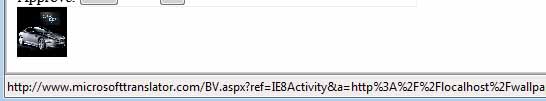
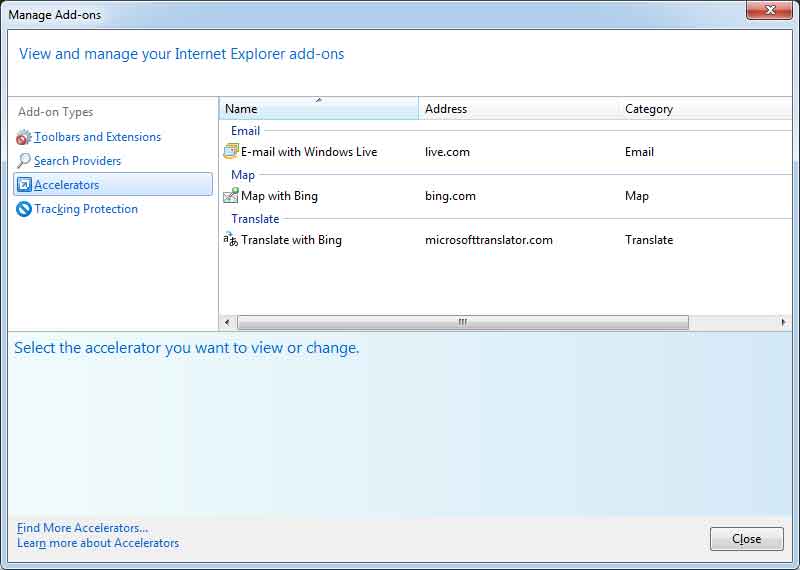
Still, the translator pops up unwanted.
https://www.wallpaperama.com/forums/wpxxya.html